Physical Computing
Friday, August 05, 2005
Wednesday, August 03, 2005
Tuesday, August 02, 2005
Final!
It works!
We had a few bumps, but have a good working prototype.
We have our circuit, which looks like the MIDI setup from before but with a connection for the photocell. The circuit is housed in a protective box, which is an old plastic VHS case with some holes Dremelled out. It’s from a Jean-Claude Van Damne movie in case you were wondering.

Circuit in protective case

For the gloves, we used two high-heat resistant (425 degrees) gloves we bought from K-Mart. We didn’t actually need high-heat resistant gloves. These were just the only ones that fit with a good amount of maneuverability.
On the left hand, we have the contacts on the fingertips and the orb. The orb is secured onto the glove with hook and loop clasps, aka Velcro. There are two contacts per finger; red for power and blue for data transfer. The ground is in the orb. Please refer to previous post for in depth orb goodness. The four fingers (excluding the thumb) control four tones. When the thumb contact is depressed, the four fingers trigger four different tones. On the right hand, there is one contact and that too when depressed, triggers another four tones. In total, we create 12 tones which complete a scale. The contacts are made from a sheet of copper.

Gloves with contacts and orb


Back of hand

In addition to the thumb contact, the right hand also has a photocell within a wire spool. The spool helps to restrict the amount of ambient light that the photocell is subjected to. The photocell controls the pitch of the tone using pitch bending. More info can be found in Lazlo’s Blog.

Glove with contact and photocell

The project came together quite well. It required several test models and test subjects to get to this point. There is still some fine tuning that is needed, but I think it is a good prototype.

Gloves at work

The only thing not pictured is the Korg MIDI synthesizer that we are using to output the sound.
Another note is that we are using two different power supplies. We are using the 4.5V battery pack to power the lights and the 12V to 5V regulator to power the PIC chip.
Thursday, July 28, 2005
Final Project, aka Midterm Upgrade
Upon completing the Midterm, Lazlo and I discussed plans for the final project. We definately wanted something that sounded more like an actual musical instrument. It was decided that we would try to integrate the use of a MIDI synthesizer. In addition, instead of using the same switches from the midterm, we are going to be making a glove/orb switch (refer to pictures).
We put together our MIDI test board and was able to successfully play notes with the different switches (represented by header pins and alligator clips). Refer to Lazlo's code for more details.
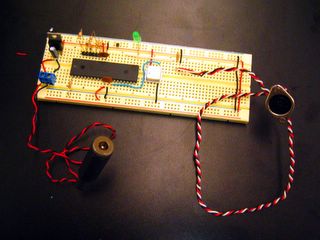
MIDI test board

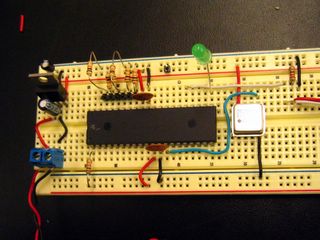
A closer look at the MIDI test board

Now, for the switch we will be outfitting a glove with metal contacts that will touch an orb to complete the circuit. LEDs will be used to verify with the user with button is making contact.

If your hand looked like a bear claw...


Diagram of orb


Bear claw playing orb

So far, we have clustered all of the LEDs, tested that the system will work and soldered together with the help of some perf board. The cluster was tested using a battery pack which consisted of 3 AA batteries and alligator clips. The cluster shares ground and their other end will be connected to their respective metal contact. Note that the "blue LEDs" are not LEDs. The are the incandescent light bulbs off of some old strand of Christmas lights.

LED cluster


Red


Green


Yellow


Blue

Our next step is to find a glove that will be flexible enough to make for comfortable playing of the orb. We're looking into welding gloves or latex dish washing gloves.
Thursday, July 21, 2005
Wednesday, July 20, 2005
Completed Midterm Project
After using Jun as a guinea pig, she gave us some great suggestions as to how to make our controls more user friendly including her suggestion that we use a foot pedal for our play/stop button to mimic playing a piano. Luckily, I had a foot pedal from a drum set. After making the adjustments, this is what we got:

Complete circuit

To make the foot pedal a switch was a bit tricky since basically the whole pedal is conductive. With some strategically placed electrical tape, I was able to make a pretty fancy switch.

Play/Stop foot pedal

Here is a close-up of our breadboard.

Breadboard

We enclosed the photocell to give us the ability to limit the amount of light that was received on the cell which controls the tone that is played. Using a metallic box further helped us get a wider range of values.

Tone photocell in sliding case

My three button switch was reduced to one button. One of the buttons function was redundant so it was removed and the other one was replaced by the foot pedal. For those interested, the funky shaped speaker was taken from a G3.

Note duration/frequency switch and Speaker

Video to be posted. In the meantime, here are some photos of Lazlo demonstrating how the instrument is played.
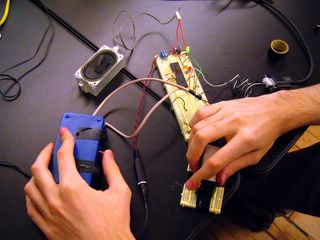
Lazlo playing instrument (Pic 1)


Lazlo playing instrument (Pic 2)





